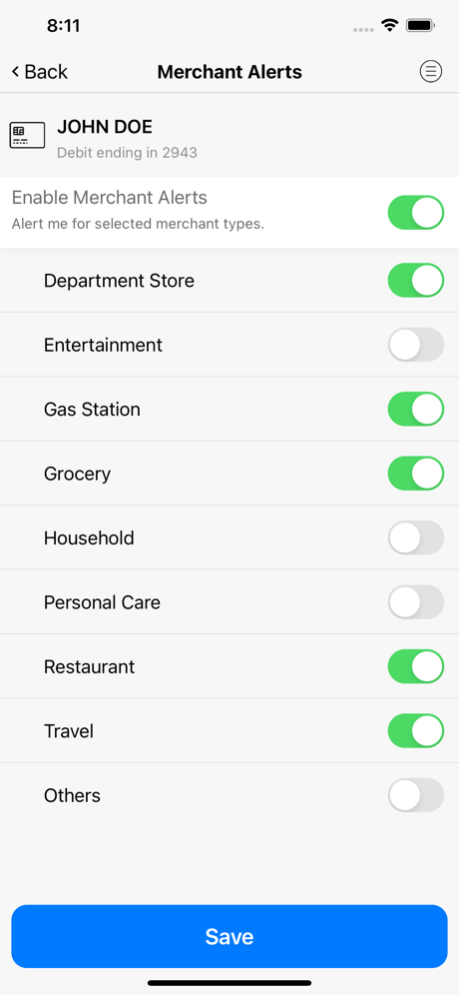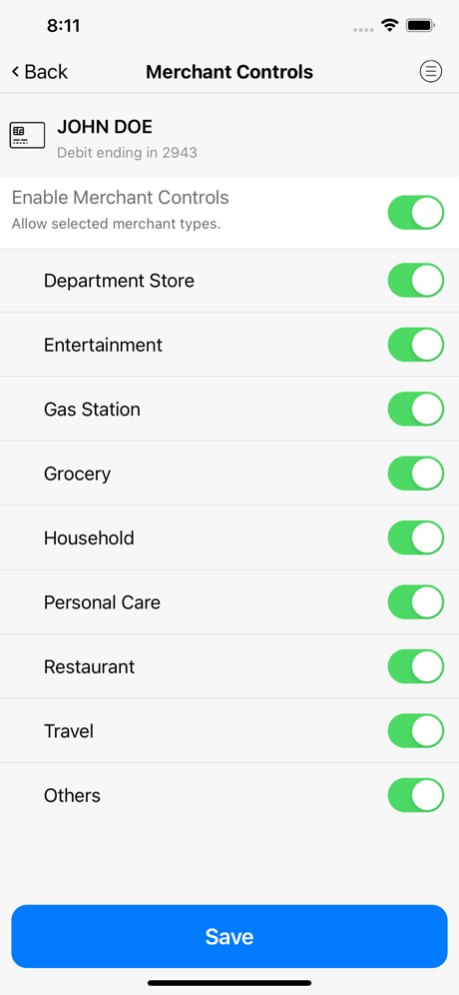Northwest Bank Card Secure 3.9.2
Free Version
Publisher Description
Northwest Bank Card Secure protects your debit cards by sending transaction alerts and enabling you to define when, where and how your cards are used. Download to your smartphone, then set your preferences to monitor and manage your cards.
Alerts Enable Safe, Secure Card Usage
Real-time alerts for PIN and signature transactions keep you informed of your card usage to quickly detect unauthorized or fraudulent activity.
Location-Based Controls and Alerts
Restrict transactions to merchants near your location (using your phone’s GPS) or by region using city, state, country or zip code on an interactive map.
Usage Controls and Alerts
Set spending limits to decline transactions above your thresholds. Monitor activity by category such as gas stations and restaurants, and by type: in-store purchases, e-commerce transactions and ATM transactions.
Card On/Off Setting
When the card is “on” transactions are allowed per settings. When the card is “off” no purchase or withdrawals are approved until the card is subsequently turned back to “on”. This control can be used to disable a lost or stolen card or help prevent fraudulent activity.
Mar 29, 2021
Version 3.9.2
We are continually releasing new updates to further improve the user experience. Please be sure to turn on automatic updates to get the most out of your app experience.
In the latest release we’ve:
• Updated the Add Card user experience
• Addressed other minor code bugs
About Northwest Bank Card Secure
Northwest Bank Card Secure is a free app for iOS published in the Accounting & Finance list of apps, part of Business.
The company that develops Northwest Bank Card Secure is Northwest Bank [IA]. The latest version released by its developer is 3.9.2.
To install Northwest Bank Card Secure on your iOS device, just click the green Continue To App button above to start the installation process. The app is listed on our website since 2021-03-29 and was downloaded 0 times. We have already checked if the download link is safe, however for your own protection we recommend that you scan the downloaded app with your antivirus. Your antivirus may detect the Northwest Bank Card Secure as malware if the download link is broken.
How to install Northwest Bank Card Secure on your iOS device:
- Click on the Continue To App button on our website. This will redirect you to the App Store.
- Once the Northwest Bank Card Secure is shown in the iTunes listing of your iOS device, you can start its download and installation. Tap on the GET button to the right of the app to start downloading it.
- If you are not logged-in the iOS appstore app, you'll be prompted for your your Apple ID and/or password.
- After Northwest Bank Card Secure is downloaded, you'll see an INSTALL button to the right. Tap on it to start the actual installation of the iOS app.
- Once installation is finished you can tap on the OPEN button to start it. Its icon will also be added to your device home screen.